The integration of streaming video services into our devices continues at a breakneck speed. Televisions, tablets, and phones are just the beginning of the incorporation of video into all of our electronic devices.
But as The Hitchhiker's Guide to the Galaxy author Douglas Adams cleverly quipped, “Technology is a word that describes something that doesn’t work yet.” And for the most part, TVs, Blu-ray players, tablets, and laptops still don’t work as well in the connected living room as on stand-alone streaming devices. When you plop down on the sofa, you want to grab a remote and get into Netflix, not be fiddling with HDMI cables or wondering why your tablet won’t connect to the Wi-Fi again.
While it is definitely a transitional technology, one that will be replaced some day, there is still a large market for that small box next to your TV. So let’s take a look at the top eight connected video devices and see which one is right for you. We’ve also included a chart that compares the features of most of the devices discussed, save for the game consoles, which we’ve treated as a single group of devices, and Google TV, since it’s a platform that can run on multiple devices.
 Apple TV
Apple TV
Fresh off the announcement of the new Apple TV, I wish that there was more to report. The hope for subscription pricing for iTunes content is still a dream. Apple has updated the user interface and built in deeper integration with iTunes and the rest of your content based in the Apple realm. There are still quite a few app favorites missing—such as Hulu Plus, Pandora, and Amazon Instant Video—but since they’re direct competitors to iTunes, I doubt Apple is rushing to include them. You can now subscribe to Netflix directly through the Apple TV; other notable options include YouTube, Vimeo, and Wall Street Journal Live. The software upgrades will be available for the previous Apple TV, but an upgrade to 1080p will only be available on the new hardware. At $99, it’s a cheap addition for those of you who are using iCloud and AirPlay to share content from your other iOS devices and Macs. If you have an Apple sticker on your car or more than four sets of white earbuds, this will be the device for you.
 Boxee
Boxee
Yes, it was first released in 2008. Yes, it costs about a whopping $216.99—about $167.99 for the D-Link Boxee Box and $49 for the Boxee Live TV tuner. So why are we still talking about Boxee? With the recent launch of the Boxee Live TV tuner USB stick, this is one of the few, true cord-cutting devices on the market today. Appealing to the DIY, early adopter crowd, Boxee has been gathering a rabid fan base for years. With the addition of HD over-the-air channels, you can now have your favorite TV shows added to hundreds of apps such as Netflix and VUDU and all of your personal content wrapped in Boxee’s social-friendly software. With the company’s focus shifting to put its software on more devices, you can be sure to see it spring up elsewhere in 2012. While this is not a device to send to your in-laws as a Christmas gift, if you appreciate being able to play just about anything while skipping a monthly cable bill, this is your box. Or for hard-core mode, just go download Boxee’s source code and tweak your own custom solution.
 Google TV
Google TV
With the first round of Sony Internet TVs and Logitech Revues now discontinued, it might seem like we can write off Google TV. But with the OS upgrade to Google TV 2.0 at the end of 2011, there is a fresh crop of devices headed our way in 2012. LG Electronics, Samsung, and VIZIO, Inc. have all slated devices and TVs that should breathe new life into Google TV 2.0. I’m still encouraged by the recent updates, which include tapping into Google’s massive search database to build custom show homepages. One of the biggest areas Google can leverage will be keeping up with Android updates and providing a solid OS option for manufacturers. Most smart TVs and Blu-ray players have fallen short because of very poor user interfaces. If Google TV can continue to innovate, electronics companies will hopefully gravitate toward using Android as a platform instead of cobbling together their own less-than-attractive software. Keep an eye on the VIZIO Stream Player, scheduled to surface later in 2012; it should be a direct competitor to Roku. Also, Google still owns YouTube, so look for deeper integration with the most popular video site on the internet.
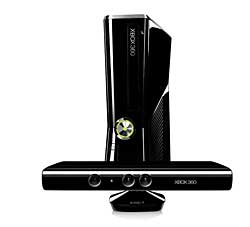 Game Consoles
Game Consoles
In 2011, The Nielsen Co. reported that more than half of the connections to Netflix were made from gaming consoles. It’s hard to ignore that the Wii, PlayStation 3 (PS3), and Xbox 360 may be the oldest and most popular video streaming devices hooked to the TV. Released in 2005 (Microsoft Xbox 360) and 2006 (Nintendo Wii and Sony PS3), these multipurpose devices have a long shelf life, thanks to the constant upgrades and options for video content. Microsoft Xbox 360 offers HD movie downloads and rentals with its Xbox LIVE Free account. Netflix, Hulu Plus, ESPN, HBO GO, and more are available with the $5 monthly Xbox LIVE Gold account. Both Nintendo and Sony offer apps such as Netflix and Hulu Plus for free as part of their online stores. If you already have a gaming console, this may be the best bet for accessing streaming video online. The Xbox 360 and PS3 offer 1080p resolution, while the Wii U, scheduled for a 2012 release, will finally upgrade from 480p to 1080p. My only problem with the gaming consoles is that using a game controller as a remote feels weird. Yes, you can purchase standard remotes, but the last thing I need is more clutter on the coffee table.
 NETGEAR NeoTV 200
NETGEAR NeoTV 200
Remember back in 2010 when NETGEAR sold a co-branded NETGEAR Roku device? Well, after that brief marriage with Roku, the company launched its own line of NeoTV connected devices. While the rumors are swirling about the possibility for NETGEAR to jump into the Google TV world, the NeoTV 200 and 550 are currently relying on Flingo for most of their apps and video interfacing. At $49.99, the 200 offers most of the big-name streaming services (Netflix, Hulu Plus, VUDU, and more), 1080p via HDMI, digital audio out, remote app on iOS and Android, and Wi-Fi connectivity. This is the least expensive device for the features, but some of the downsides include a user interface that is not as polished and fewer additional channels than other devices. If you want the most features for the least amount of cash, go with the NETGEAR NeoTV 200.
 Roku
Roku
The current leader in Amazon’s Digital Media Devices category is still the Roku. Through all the changes over the years, Roku has established itself as the king of streaming players. The current lineup includes four boxes ranging in price from $49.99 to $99.99 and a soon-to-be-released HDMI dongle, similar in size and functionality to a USB thumb drive. It plugs into an HDMI port on your TV and uses the upcoming Mobile High-Definition Link (MHDL) standard to act just like Roku but in Streaming Stick size. The current top-of-the-line Roku 2 XS comes with a motion-sensitive remote that allows for game playing and mouselike control on the screen. The Roku is leading the pack with great user interfaces, lots of channels, games and apps, and more to come in 2012. My only gripe with the Roku 2 XS is the motion-sensitive remote’s rounded back; the slightest touch on the coffee table activates its sensor. Needless to say, in a house with two kids, it eats the batteries. But apart from small issues, this is the device you can buy for your in-laws and be confident they will actually set it up and use it, all without any tech support phone calls to you.
 Sony SMP-N200
Sony SMP-N200
At $69.99, the Sony SMP-N200 falls solidly in the bottom middle of the price range. But even with industry standard features such as a solid selection of channels and iOS/Android remote app support, this streaming device falls well short of customer expectations. Yes, Sony has a massive catalog of content to offer, which it has offered successfully through its PlayStation 3 game console. But a quick scan of the user reviews on the Sony website reveals more than half of its customers giving it only one or two stars out of five. The bulk of the complaints involve user interface issues and connection problems. If you are a Sony fan, it does tie in well with other Sony products such as Sony HomeShare audio, and it will stream in 3D. If you have a Sony sticker on your car and owned a Sony Walkman or Discman at some point, this might be the choice for you, but I’m hoping we will see an upgrade shortly.
 Western Digital WD TV Live
Western Digital WD TV Live
The best streaming device you have never heard of is Western Digital Corp.’s WD TV Live. This $99.99 box is made by a company known for its hard drives, and it shows with the nice balance of features and hardware. While it doesn’t have the hundreds of apps some of the other devices sport, it does have Netflix, YouTube, Hulu Plus, Pandora, Spotify, and VUDU. It also will play most any file format you throw at it and connect to two USB drives at the same time. While the remote looks like it came from a 1991 VCR, you will probably download the iOS or Android app and use your phone to control it anyway. The WD TV Live is a nice solid device for those who have lots of content on their hard drives and want to stream content off the internet. Other Devices
While scouring the web, I ran into a few interesting devices that didn’t fit into the list. While they won’t be a huge hit for everyone, you might be interested to see what else is out there.• OPPO BDP-95: The $1,000, audiophile quality, 3D, 16lb., Netflix-streaming, Blu-ray player
• PopBox 3D: For $129.99, watch stereoscopic 3D content on your 3DTV; comes with YouTube, Facebook, and Twitter
• ASUS O!Play Live: $99 for a device that streams Netflix and plays RM/RMVB files, for those of you into Asian-encoded TV and movies
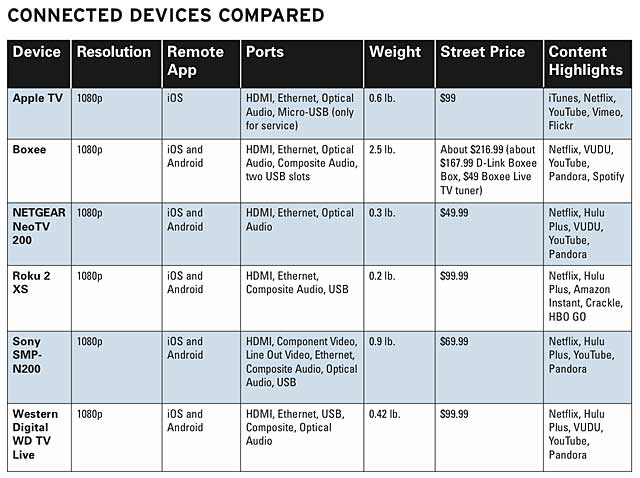
This article was originally published in the April/May 2012 issue of Streaming Media magazine under the title "Buyers' Guide: Connected Devices."
LINK


